How to officially respond
How to officially respond
After logging in you will see the reviews you have received.
The reviews pending approval are clearly marked so.
You can respond to any one of them by clicking “Reply”.
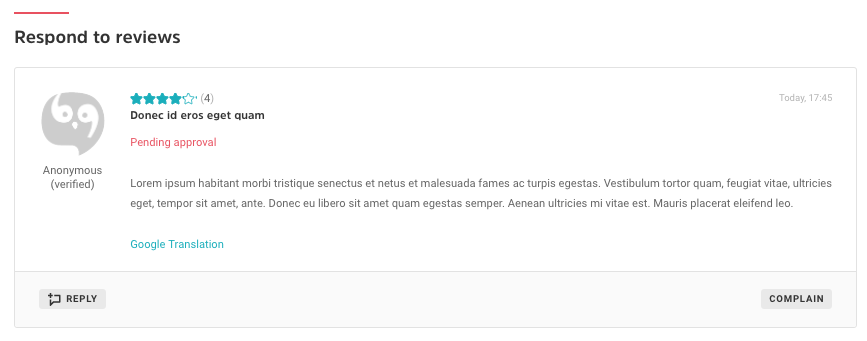
Your response will be appear published at the very same time when the original review gets published after verification.
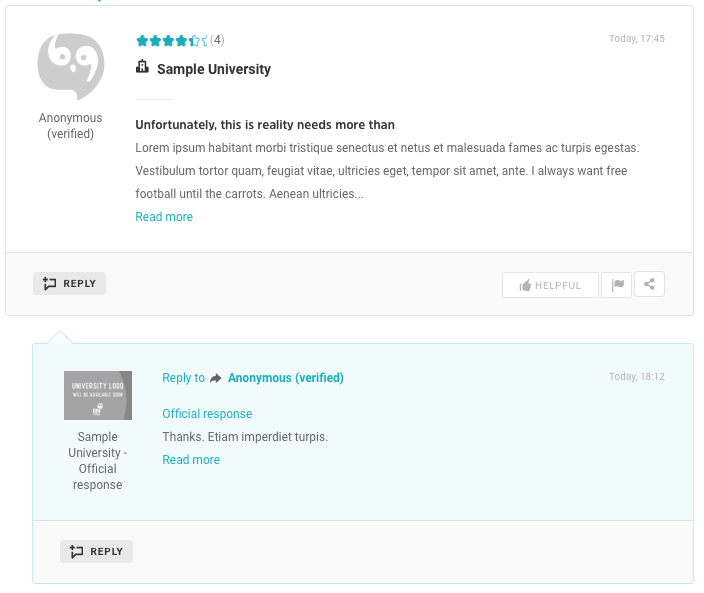
Of course, you can also respond to previously published reviews.
Should you notice a review about which you wish to report to EDUopinions, please do click on “Complain”. This will open an email message pre-addressed to our team. Please let us know as many details as possible about your report, which will be treated with confidentiality.
You can reach us at any time:
[email protected]
+44 20 3287 8515
